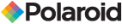Introduction
Photo printers are an essential part of a digital photographer’s setup. You could say they are the digital equivalent of a darkroom. There are different categories of photo printers catering to different needs and budgets. We will take a look at these categories along with a look at the other essentials like paper, toner, etc. We will also look at both consumer and prosumer models.
Purpose of the Guide
There are many different types of photo printers. This guide aims at giving you a quick look at photo printers so you can make the right choice about what is appropriate for you. We will begin by looking at the most popular printer types.
Features of Photo Printers
When it comes to producing very high quality digital prints, the two best options you have are Dye Sublimation (dye-sub) printers and Inkjet printers.
Dye-Sub
Dye-sub printers use a heating process to mix dyes on to a specially coated paper. This gives a continuous tone print. A clear protective layer is placed over the dyes. This makes it less likely that the print is going to be damaged when it is being handled.
This technology is employed in only a handful of consumer level compact photo printers, like the Canon Selphy and the POGO series printers. The inks and papers for these printers are usually available as a set and are brand specific due to the specialized media required for printing.
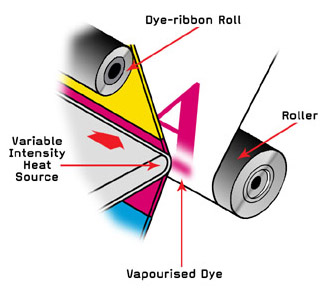 Dye-Sublimation Process
Dye-Sublimation Process
Inkjet
Among the vast multitudes of printers that are available on the market, the majority are currently inkjets. These printers employ jets that are able to spray tiny, discrete droplets of ink onto specially coated papers through a printhead that does multiple passes across the print surface.
The inks do not mix while they are being sprayed, but due to their minute size (measured in picolitres), they are able to form millions of colors and tonal gradations that seem smooth to the naked eye. This is achieved via complex dot placement algorithms, called dithering, and specially coated paper designed to improve vibrancy and sharpness of prints.
Utilities of Printers
Inkjet printers offer a variety of models to choose from, depending on your printing needs.
Compact Printers
These printers can be used without a PC connection. They generally produce prints of sizes around 4x6 inches. They are equipped to use a USB cable and connect directly to your camera, read your memory card or even connect via Bluetooth. This category is best if you like portability and your needs are not completely professional in terms of number of prints, large size prints, etc.
Desktop Models
These are by far the most common printers on the market. If you have seen an inkjet before, chances are you have probably seen this one. Their strength lies in their ability to perform a wide variety of tasks like photocopying, document printing and photo printing. With this versatility comes compromise, and you will see that photo prints from these machines are not nearly as good.
Commercial Inkjets
These are large format printers, and can easily print photographs that are 13 inches and above. They are usually used by studios for large commercial projects and are quite expensive.
Prosumer Models
The biggest advantage of moving to a prosumer model is the size of prints it is able to deliver. These desktop models can handle up to 17 inch wide sheets. Another big benefit is that you can use heavier, thicker, fine art paper, which regular printers find difficult to handle. Barring the price, these larger printers can be more cost effective in the long run due to their larger ink cartridges. This of course depends on your style of usage.
Black and White Prints
One of the more difficult things to achieve is a neutral monochrome when printing black and white photographs. This is due to the inherent impurities that are present in the printer dyes. That is why printers dedicated to black and white prints usually use additional black inks.
A dedicated printer with varying degrees of black ink dilutions has an upper hand on regular printers when printing black and white pictures due to their accuracy in relaying faithfully the details on to paper, especially in the highlight regions. These dilutions also eliminate, in certain cases, the need for color inks, obtaining a more neutral output and reducing the degree of color shift (also called metameric failure) when the print is viewed under different light sources.
Pigments and Dyes
An important specification provided by the manufacturer is the ink used in the printer. Although the regular (dye) inks provide vibrant colors, they have poor lightfastness and noticeably fade over a brief period of time. For the professional who is concerned with the stability and longevity of their prints, pigment inks are a better option.
Pigment based inks are more fade-resistant in displaying environments, however the tradeoff is that they produce a smaller range of colors than their dye based counterparts. If longevity of the print is your primary concern then inks are only part of the story, you also need to consider the printing paper and the environment they will be displayed in.
Black Inks
You are provided with two separate full-density black inks with pigment based inkjet printers. One is dedicated for glossy paper and the other for matte paper. Some printers need an ink line purge, which can amount to a lot of wastage. One way to minimize the loss is to dedicate sessions according to the paper you will require.
Printer drivers usually auto switch between matte and glossy blacks depending on the paper being loaded. One should note however that using glossy ink on matte paper will give muddy, washed out areas while matte ink will not stick to glossy paper and will rub off and create smudges upon touch.
Printing Papers
Printer manufacturers offer up a wide range of papers for use with printers. The two main varieties are matte and glossy papers. Glossy paper generally ranges between smooth and highly reflective to subtler finishes with a dab of texture. Adjectives like luster, satin, semi-gloss, film and photo are all pointing toward glossy papers. Glossy papers have the highest range of hue and saturation, along with rich prints containing a high level of contrast.
Matte papers on the other hand offer up a more muted colorscape and give weaker blacks. Their allure lies in the textures that they provide. They can give a fine-art air to the right subject matter. The final choice is, of course, yours and how you want the subject to appear. Other than what printer manufacturers offer up, there is a healthy third party market for printing papers that have interesting varieties of paper worth exploring.
Top 5 Manufacturers
Canon is a brand that is synonymous with all things related to photography. It comes as no surprise that they are one of the leading photo printer manufacturers. They have a nice range, from compact printers right up to prosumer models. So go ahead and pick one. You cannot really go wrong with Canon.
HP is a very well known PC manufacturer, but is more famous for the large number of printers and printing technology they generate. They have a very wide range of printers for all sorts of tasks including dedicated photo printers. They offer both consumer and prosumer models, so you will be spoiled for choice.
Epson is another company specializing in printers and similar peripherals. They have a range of remarkable dye-sub printers that are worth looking into for commercial purposes.
Another giant of the photography world, Kodak knows its prints and what is expected out of them. Their photo printers are again of good quality, however you may find that servicing these machines to be problematic due to their small market reach.
Polaroid also makes photo printers, and depending on the range can deliver some solid prints.
Terminology
- Inkjet Printing:
- A type of printing that uses ionized ink sprayed on paper in microscopic droplets to produce high quality prints.
- Dye-sublimation Printing:
- A technique that uses heat to sublimate the dye and transfer it to paper.